Description
Keep organized and on budget with Gold Standard Weddings’ Finance Tracker! With this tool, you will be able to track all of your actual or allocated expenditures and compare to your budget. The budget is divided into a detailed list of 15 major categories and over 70 individual line items (enough to be very detailed without getting overly granular). Line items include your usual suspects (catering, venue, photog, etc.), as well as others you don’t want to forget about (marriage license, liquor license, dance lessons, gratuities, etc.). Room has been included in each major category for one additional subcategory of your choice. Instructions are included if you wish to further refine.
⭐CATEGORIES SHEET
This sheet lists out all your major categories and subcategories. Make sure this is how you want it before you start tracking (not the end of the world if you have updates to make after the fact).
⭐BUDGET COMPARISON SHEET
This sheet is where you will input your budgeted expenses, budgeted funds, payer names, and estimated guest count. Based on your inputs on the Payments and Deposits sheet, the Budget Comparison sheet will automatically calculate how much you have spent in each major category and subcategory, the variances between budget and actual, how much each person has spent or saved, and the estimated cost per guest. You will also be able to see how much of your budget has been spent, as a whole and by category. A couple of charts have also been added for visual reference, one comparing budgeted and actual total funds/expenses and the other comparing all the different expense categories to their budget.
⭐ PAYMENTS AND DEPOSITS SHEET
This is where you will track all of your payments and deposits. The left-hand section is for your expenses and the right-hand section is for your deposits/funds. Keep track of how much each party has contributed to your wedding fund and what payments have been made. The data on this page feeds into the Budget Comparison sheet.
⭐ BUDGET ALLOCATION SHEET
For those looking to compare their budget to total allocated payments and not just actual spending, this sheet is for you. This is helpful when you have only paid a portion of your contract and you want to see how you are doing with the full expenditure allocated. On this sheet, the budget pulls in from your Budget Comparison sheet, and you will populate the actual (allocated) expenses.

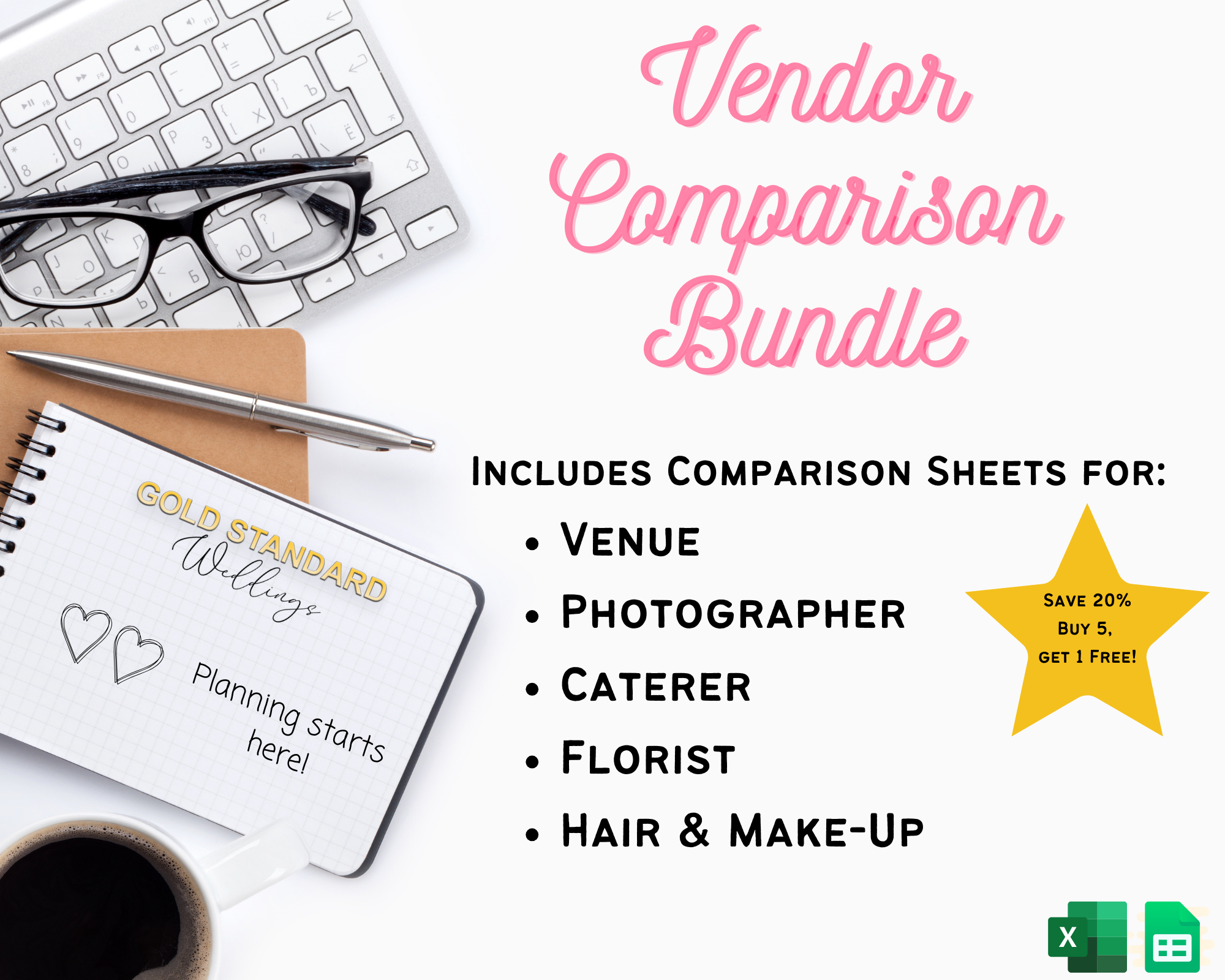



Reviews
There are no reviews yet